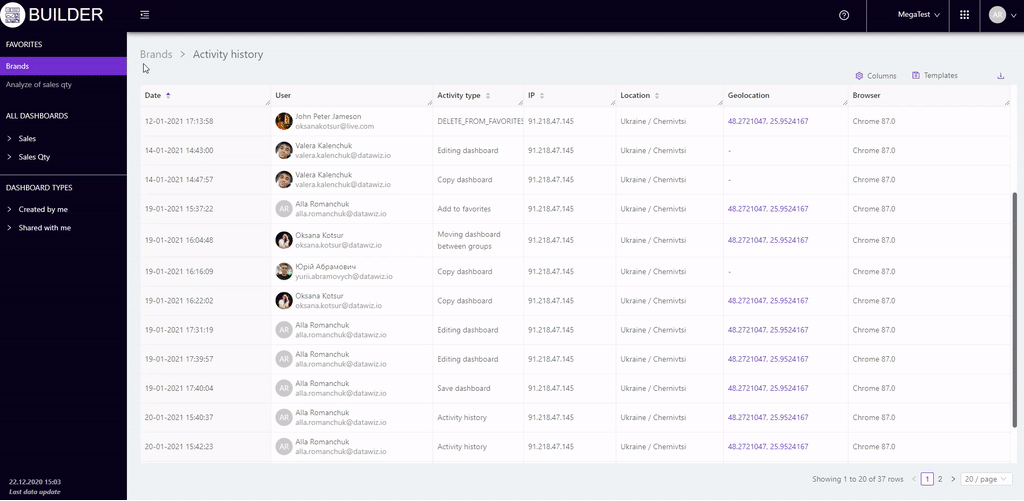Sections
Dashboard viewingVisualization CreatingShare dashboardBuilderHome pageActivity historyDashboard editingACTIVITY HISTORY
Builder - visualization constructor on Datawiz BI service
Activity history - a report that allows to track who, when and where viewed the dashboard.
To go to it, select "Activity History" next to the name of the dashboard in the list of actions (on the right side of the Dashboard View page).
The dashboard for which "Activity History" is open and its' location are displayed at the top:
Dashboard group name > Dashboard name > Activity history.
For dashboards shared with the user: Dashboard name > Activity history.
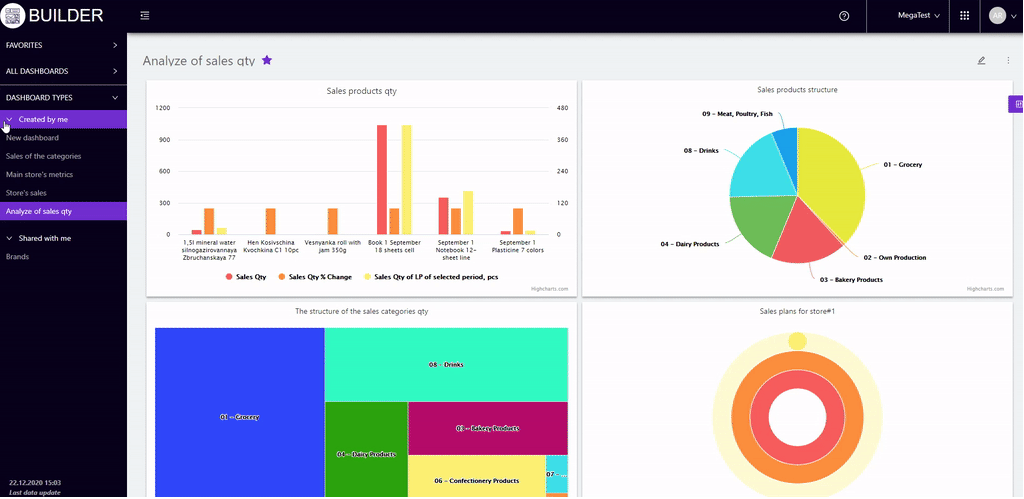
In columns right above the table it is possible to select the necessary metrics for the report:
- Name - user ID, including photo, email and their name.
- Date - the date and time when the user viewed the dashboard.
- Type of activity - shows what the user did with the dashboard while viewing it.
- IP - the IP from which the user viewed the dashboard is indicated.
- Location - the country and city of residence of the user are specified.
- Geolocation - allows you to view the user's location on the map.
- Browser - indicates the browser through which the user viewed the dashboard.