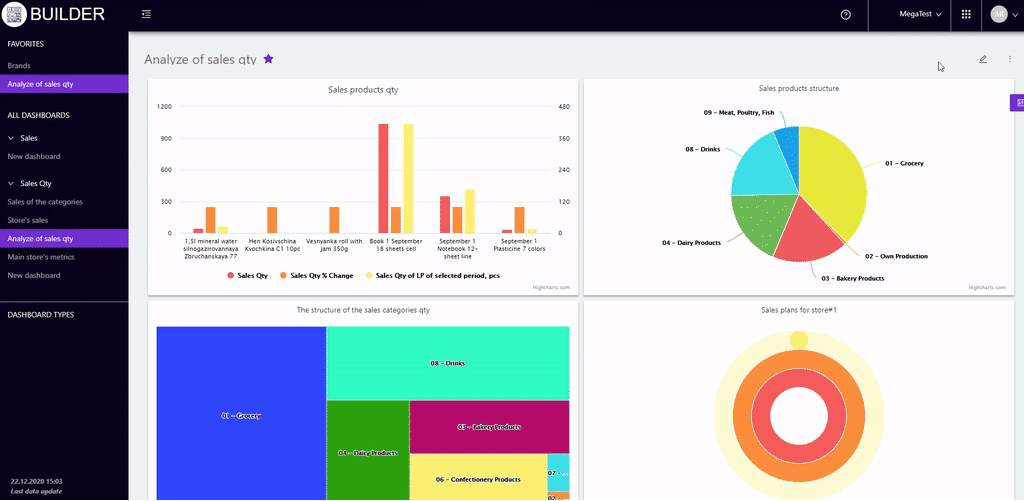Sections
Share dashboardVisualization CreatingBuilderActivity historyHome pageDashboard editingDashboard viewingSHARE DASHBOARD
Builder - visualization constructor on Datawiz BI service
To share the dashboard, you need to click on three dots next to its' name (on the left panel) or while viewing it (in the upper left corner).
Then in the list of actions choose - "Share dashboard"
The following tabs are available in the pop-up window:
- To users - configures access to view and edit a common dashboard for users and network roles.
- By link - allows you to copy the link to share the dashboard.
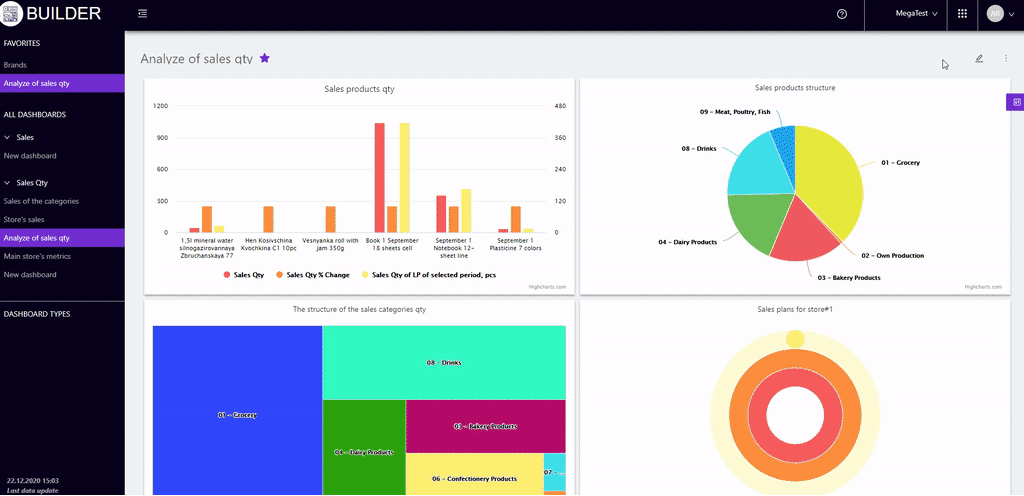
Sharing the dashboard with users
To share the dashboard with users/roles you need to fill in the fields in the modal window:
-
Field "User/Role" - allows to select the user or role for sharing a dashboard.
The field "User" is set by default.
Below you need to select a specific user or role in the drop-down list for further sharing of the dashboard. The search function provides a quick search by role name or user email.
Button Done - confirms the sharing actions and opens a modal window where you can enter the notification text. It will be sent after activating the "Add a message" checkbox.
The checkbox "Add a message" is off by default.
- Field "Can edit / Can view" - allows you to set the right of access to the dashboard:
- Can edit - the user (role) being granted access can change the common dashboard.
- Can view - the user (role) being granted access is only allowed to view the dashboard, without being able to change it.
"Can view" is set by default.
Selected users or roles that have been granted access to a common dashboard are on the list where you can change for each:
- Access: edit or view.
- Access expiration date - allows you to set the period during which access to the dashboard will be granted. The maximum term is 1 year.
You can set the expiration date by pressing the button right of the access right and set the date on the calendar by which access to the distributed dashboard will be granted.
- Delete.
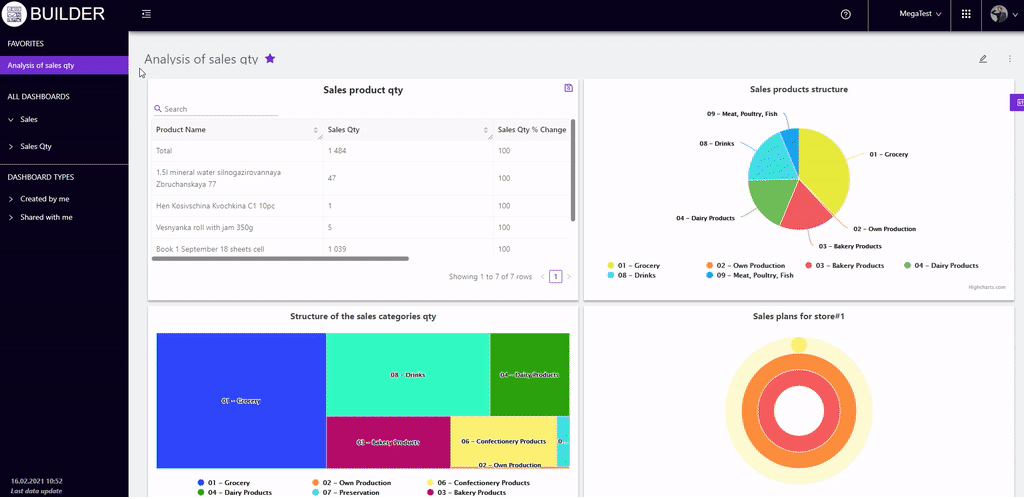
Dashboard sharing by link
In the modal window of dashboard sharing by a link, the following buttons are available for:
- generating a new link for distribution and deactivating the previous one.
- making copies a dashboard link to the clipboard.