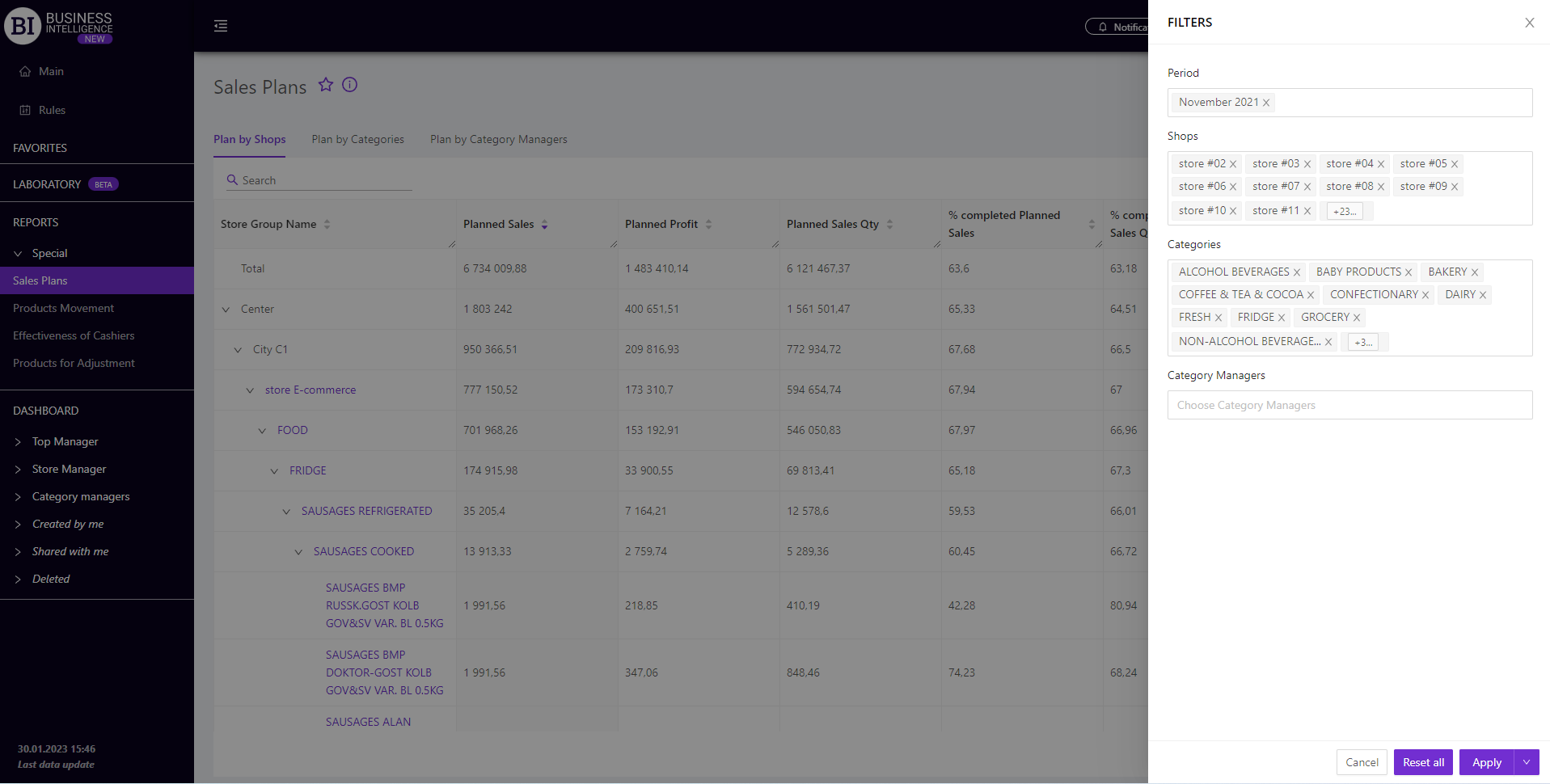Sections
Brand salesStore cardProduct CardBasket AnalysisQuadrant analysisSales ChangeCategory managersSuppliers salesMarkers comparisonCategory CardProducts salesStores salesCategories salesProducers analysisStock MonitoringMainUnsaleable productsPrediction of OoS24-Hour AnalysisProducts movementEffectiveness of сashiersProducts for adjustmentPOS-terminal TrafficSales PlansPromotion AnalysisNew SKUEffectiveness of Loyalty ProgramPromo CardRFM - analysisStatistic of Loyalty ProgramCustomer Loyalty SegmentationLoyalty CardComparative DynamicsReceiptsPlanogram EfficiencyLost SalesSALES PLANS
Reports on Datawiz BI service
The "Sales Plans" report is designed to analyze plans for key sales metrics and the effectiveness of their completion. It contains three tabs: Plan on Stores, Plan on Categories, Plan on Category Managers.
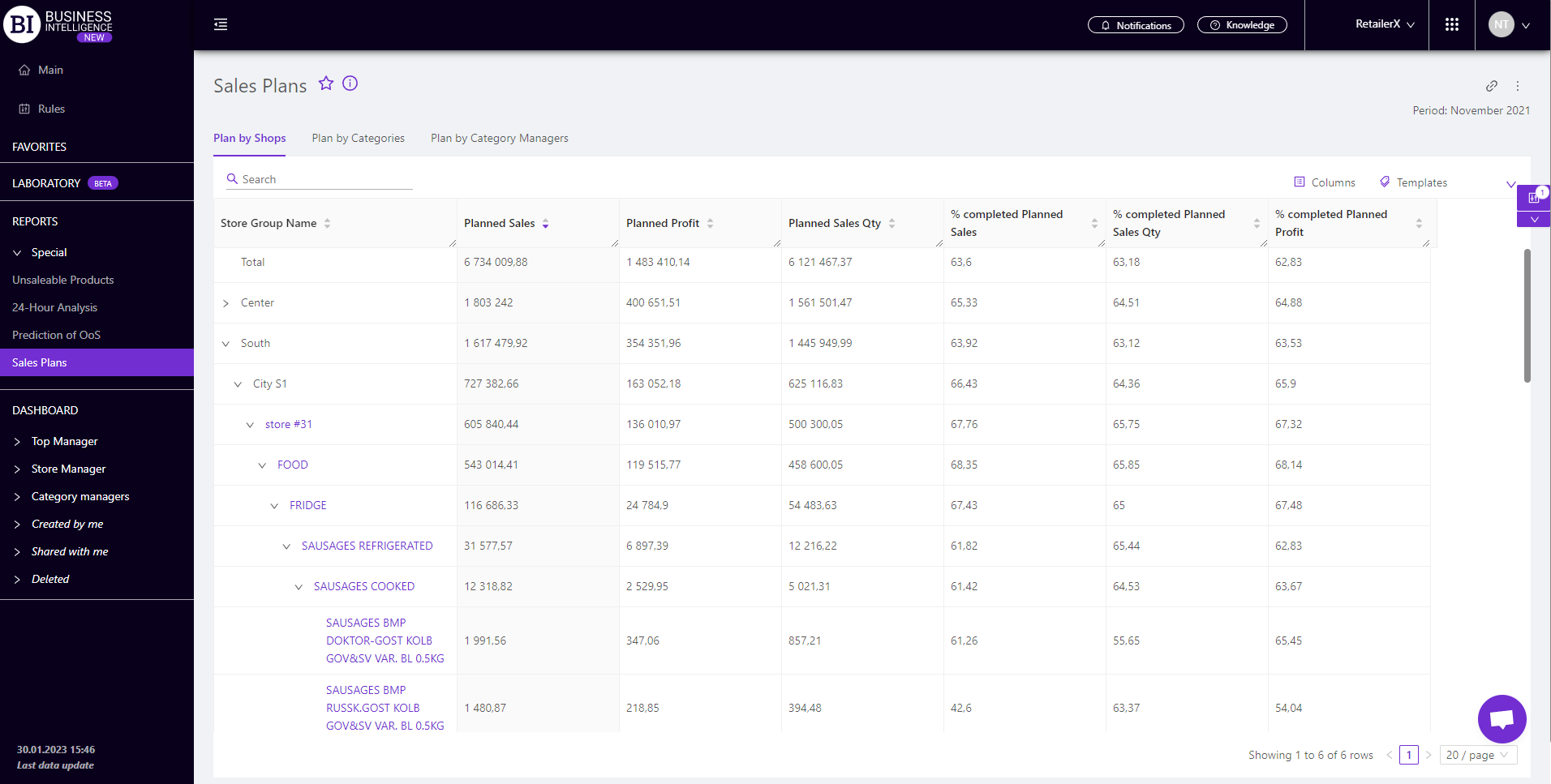
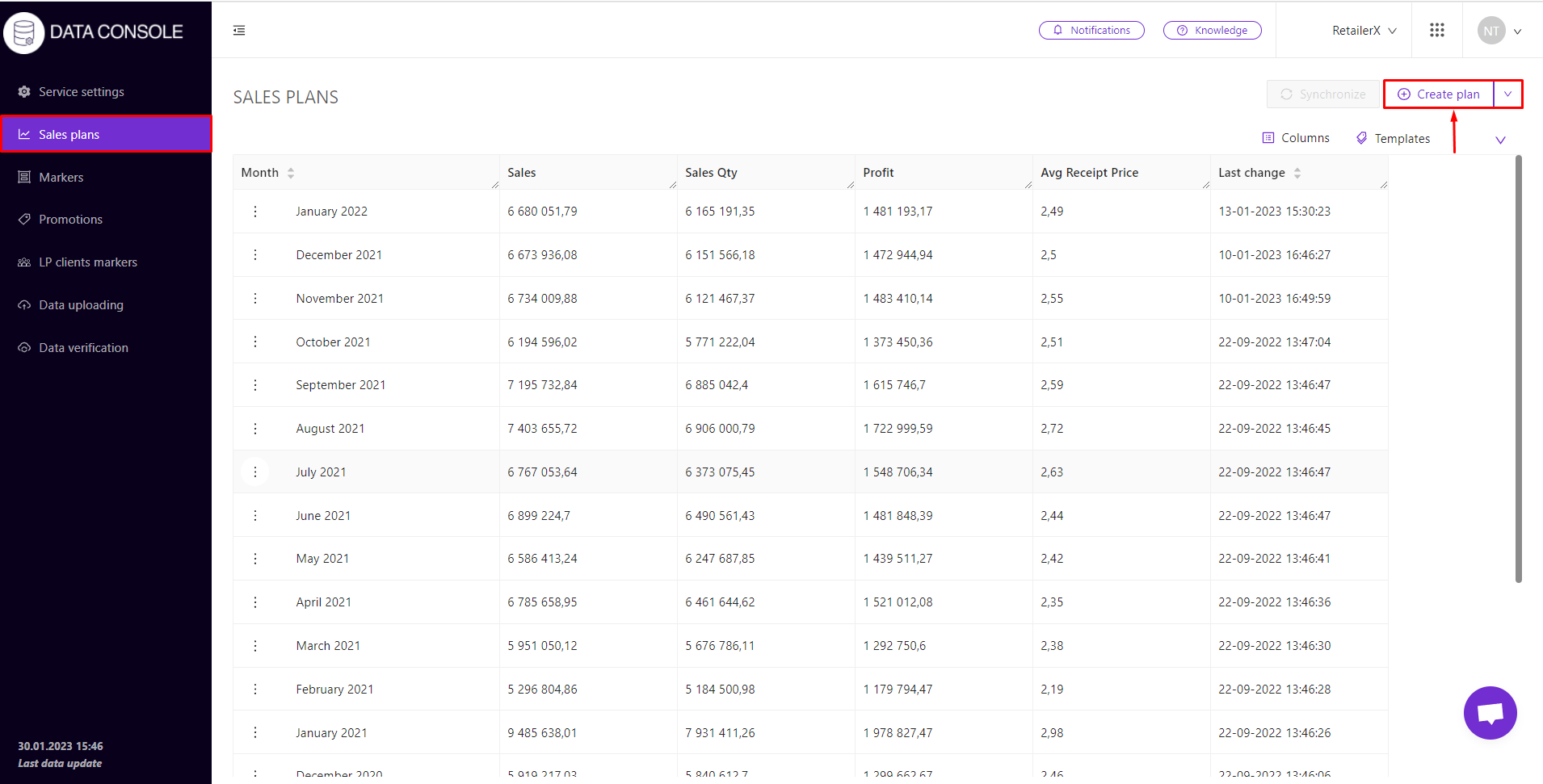
Plan for Stores/Categories/Category Managers
The tabs represent the main planned metrics in terms of stores/categories/CM. Their functionality allows to:
- review plans and their completion on the main sales metrics for each store (category/CM) of the chain;
- analyze data at different levels, going from the highest level (stores/categories/CM) to the lowest one (SKU).
- form a rating of stores (categories/CM) on plans execution metrics.
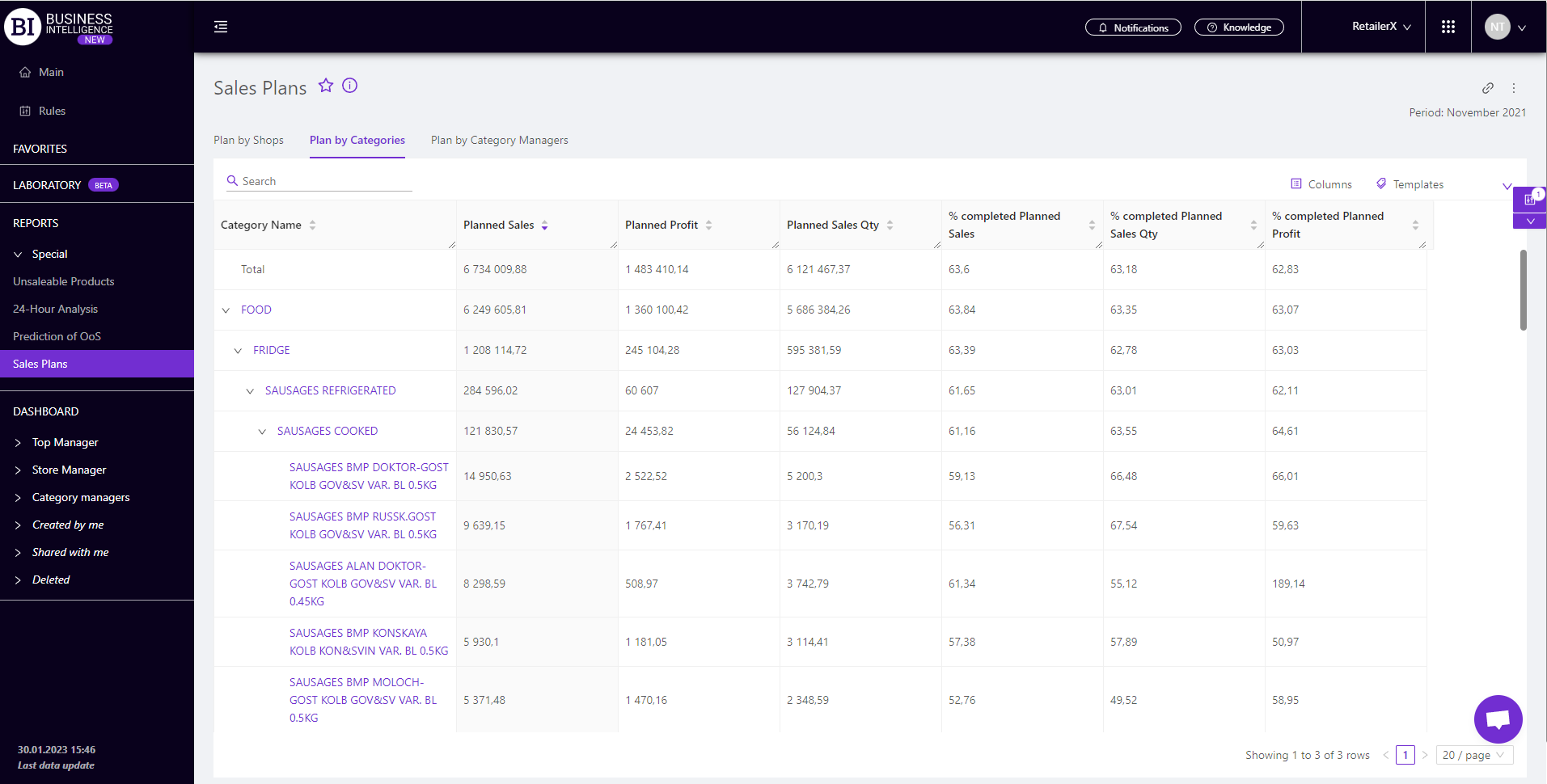
Note! The plan on CM is formed by a system on the basis of the plan on categories.
Metrics
"Columns" button allows to choose the necessary metrics for generating a report:
- Planned Sales
- Planned Sales completed
- % completion Planned Sales
- Expected completion of Planned Sales, %
- Planned Sales Qty
- Planned Sales Qty completed
- % completion Planned Sales Qty
- Expected completion of Planned Sales Qty, %
- Planned Profit
- Planned Profit completed
- % completion Planned Profit
- Expected completion of Planned Profit, %
- Planned Mark-up
- Planned Mark-up completed
- % completion Planned Mark-up
- Planned Margin
- Planned Margin completed
- % completion Planned Margin
- Planned Avg Receipt Price
- Planned Avg Receipt Price completed
- Planned Avg Receipt Price completed, %
All these metrics are presented for: Sales, Sales Qty, Profit, Margin,%, Markup,%, Avg Receipt.
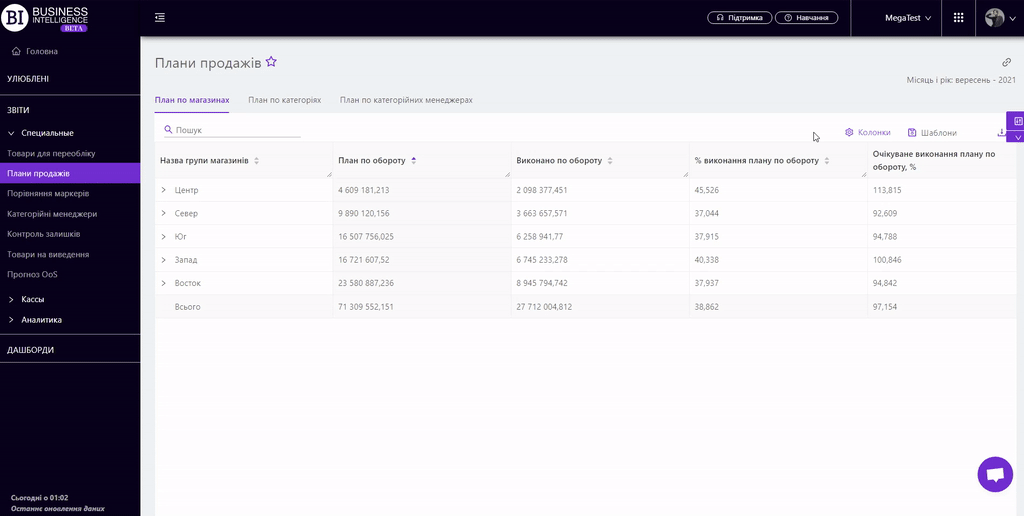
Note! Sales plans, Sales Qty, Profit and Avg Receipt are created and changed on the Data Console service. Margin and Markup Sales plans are formed by the system automatically, based on plans for other metrics.
"Templates" button - saves the configured report columns as a template.
On the right above the table a context menu is opened where the user can select the following actions:
- "Lock the total row" - fixes the "Total" row in the top row of the table.
- "Save XLS" - saves table data to an xls-file.
To quickly find the necessary unit (store, category, etc.), in the table enter the first letters/symbols of the unit name in the search field. The search works automatically, leaving all found matches in the table.
To reset the search results you must click on the cross in the search field.
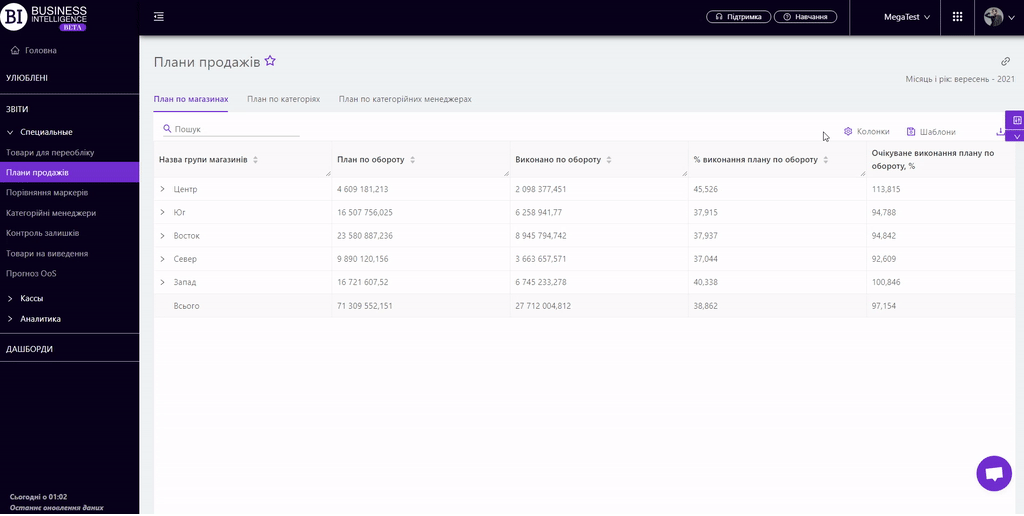
Filters
The selection of filters makes it possible to carry out the analysis within the specified conditions.
Filters button is placed on the right side above the report. Clicking on it opens a modal window with the following filters:
- Period
- Stores
- Categories
- Category Managers